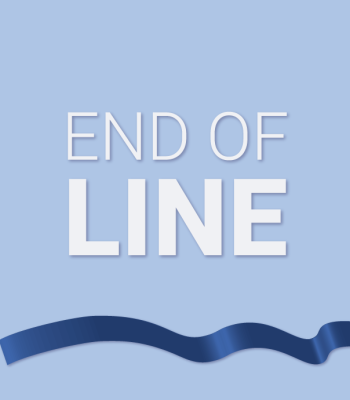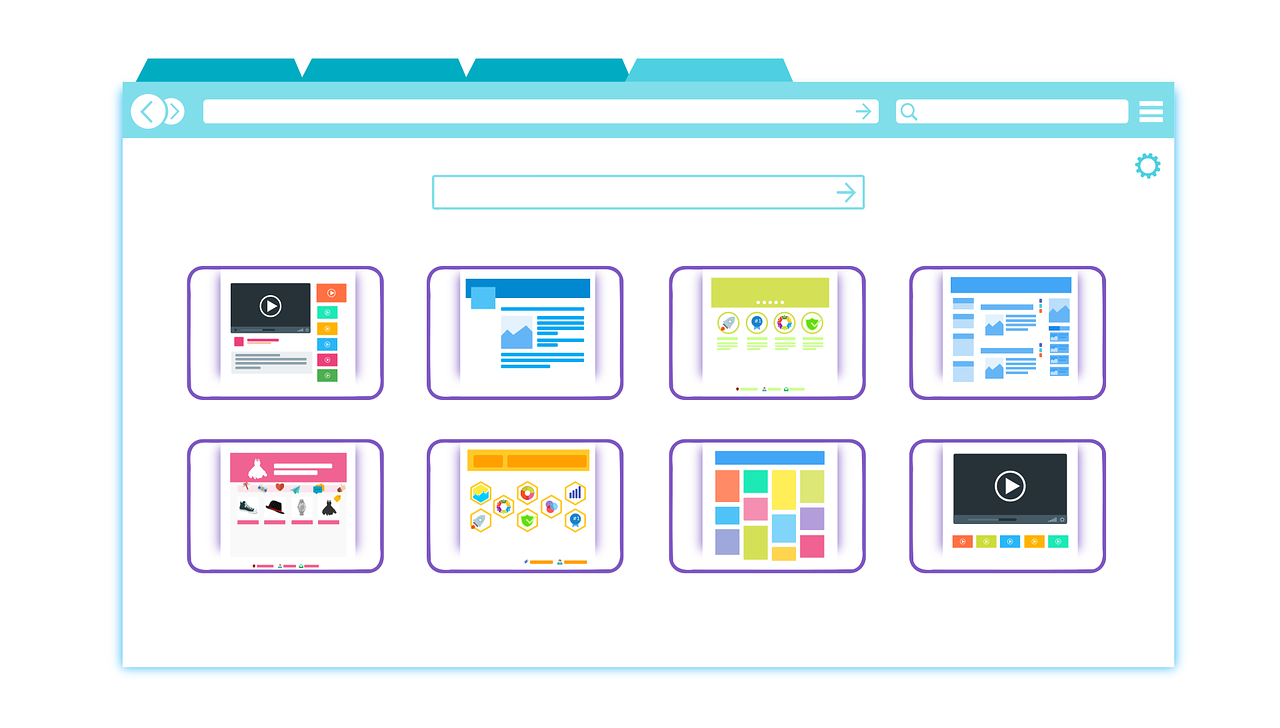|
So, you want a new website. Maybe you’re moving off a marketplace such as Etsy or maybe your old website is looking a bit tired. Or maybe your website is so outdated that it isn’t fit for purpose. I know that the process of finding all the information necessary to decide how to build your new site can be overwhelming – that’s before you’ve even started planning your new site! I’m here to help. In this article, I’ll discuss the pros and cons of four popular web platforms plus offer some things to think about if you’re going to pay a web developer. Go and get a cup of tea because there’s a lot of information here!
Should I pay a Web Developer?I am asked this a lot. The easy answer is, yes, if you can afford it. There are a few reasons for this. Firstly, a good website takes a long time to build. Getting all your assets together, planning the structure, building the site and integrating 3rd party apps such as payment can be an all-consuming process. This will obviously take up time that would otherwise be spent in other areas of the business. Secondly, there are a number of conventions and protocols that apply to websites. These range from basic elements like how a website should look to how to best structure your site for SEO (search engine optimisation). There are further benefits to having your website professionally developed, such as options for support and additional services. However, as you will probably already know, getting a website built for you is generally quite expensive and to complicate things more, the price can vary hugely. If you do use this approach, shop around. Find someone who takes the time to understand you and your business and don't be quick to make your decision. Also, if finding the budget is hard for you, join some small business networks on Facebook. You will sometimes find web developers who are just starting out and will build websites at a very cheap rate to build their portfolio. Beware, though. People starting out obviously have limited experience. Be sure to understand exactly what they are offering and what happens if anything goes wrong. Thanks but I want to Build my OwnThat’s great, too. There are plenty of advantages to building your own website. Obviously, it’s much more cost-effective. Also no one knows your business like you do so you can really make your site reflect you and what you do. Furthermore, if you start off right, you can scale your website as your business grows. Which leads me on to the next question. Which Platform should I use?Your choice of platform really depends on the experience you want for both yourself and your customers. Some are easier to use but offer less in the way of payment options or SEO. This is fine if you have no real plans to expand your business and just want something that looks amazing. Some platforms might be trickier to get to grips with and possibly more expensive but have much better SEO capability and are easier to scale. I’ll discuss the pros and cons of different platforms. The good news is that if I had been writing this article two years ago, I probably would have guided you to WordPress as the only really good solution. WordPress is really great but it’s not intuitive to use so it’s not going in my list. I’ve cried genuine tears while using WordPress. However, the brilliance of WordPress has forced the other contenders to pull their socks up and there are now some excellent platforms out there. So let’s explore some of the best and most popular options out there.
SquarespaceSquarespace is priced at £15, £20, or £30 a month. The most basic business package also charges transaction fees of 3%; the higher two brackets don’t charge for transactions but you will be charged by the payment processor. Squarespace comes with sharp and stylish templates. You can build a really attractive and professional-looking website using the platform's drag-and-drop facility. It also has valuable marketing features that would cost extra on other sites, such as built-in social media feeds. It isn’t as user-friendly as some other platforms – if you aren’t interested in the design process or struggle with technology, you might be better off with Wix or Weebly. Squarespace makes super high-quality websites but it doesn’t have much in the way of SEO features. Also, the only payment systems it integrates with are Stripe and Paypal. That’s not necessarily a huge issue as Stripe supports the major credit cards but some may find it limiting. Squarespace offers good value for money but it’s unlikely that’s you’d be able to scale to a big business on this platform - so do think about your future plans for your website. ShopifyShopify’s pricing has a much bigger range; the basic package is $29 per month while the middle one is $79 and the advanced version is a whopping $299 a month. You can avoid transaction fees by using Shopify’s own payment provider, Shopify Payments. Shopify isn’t too bad in terms of ease of use but it can be frustrating! It’s fairly well accepted that the more features something has, the more complicated it will be to use. But lots of people start their own Shopify sites without too much trouble. If you run into difficulties, support is slow but the folks there are very helpful. Some of the ways Shopify behaves mean it isn’t the best platform for SEO but it isn’t terrible either. SEO add-ons, like most Shopify add-ons, do cost money. Shopify does have some fantastic multi-channel integration which is great news for advertisers. You can easily integrate with Google and Facebook for online advertising. If you’ve tried doing this integration manually from other platforms, you’ll know that this can be the biggest headache! Shopify takes some of that pain away. In terms of scalability, there are some really big websites built on Shopify so if you plan to expand, you don’t have to worry about migrating your site to another platform. WixWix business plans cost £13 a month for the basic option and £16 and £22 respectively for the higher two tiers. The higher two tiers offer more advanced features such as multiple currencies and order fulfillment management. Wix’s free in-house payment gateway, Wix Payments, charges 2.9% of the transaction of every credit and debit card transaction, plus $0.30. Wix is one of the platforms that has really stepped up to the mark over the last couple of years. It doesn’t have the built-in multi-channel selling that Shopify has but it has an SEO wizard which makes it easy to improve your store’s ranking on Google. There is a lot you can do with Wix, which can be both a blessing and a curse. The platform allows you a lot of creative freedom, so you have the ability to build a top-notch site. However, if you’re not really familiar with best practice in e-commerce websites, this freedom can allow you to stray and to build a badly-performing site. In theory, Wix is scalable but I don’t know of any large businesses whose websites are built on Wix. If you’re planning on building a massive empire, you might want to research that. WeeblyFor an online shop, Weebly charges $12 per month for the basic package, $25 for the Business plan and $38 a month for the top tier. These prices apply when paid annually. All tiers include £100 Google Ads credit which is a great way to test advertising with no risk. Prices are much lower if you just want a website without a shop, starting at $5 a month. The platform integrates with Square, Stripe and PayPal to take payments. Transaction fees via these gateways cost from 2.9% +30c. This is another drag-and-drop platform with some great-looking templates but you don’t get the impressive range that you get with Squarespace – there are about 50 available. However, pretty much all reviews state that Weebly is the easiest platform to use so you can have a really nice-looking website up and running in no time. Although I would totally recommend Weebly as the easiest option for busy business owners, its SEO is limited. Similarly to Shopify, certain pages (categories and product pages) add a mandatory string to your URL. You get things like www.yoursite.com/store/p1/my-product/yellow. It has additional limitations which are annoying if you rely organic search traffic. Weebly is a great choice for a small business but I’m not sure of its scalability. It’s not loaded with features for big shops so bear that in mind if you have plans for world domination. SummaryOverall, for a small business website, Wix scores highly in terms of ease of use, value-for-money, flexibility and SEO capability. If you have a little bit of time to invest then this combination makes it a good option for a small to medium-sized business to run a really good online shop. However, as I’ve said, the best option for your business really depends on the goals you have set for your business and how you plan to achieve them. Launching your shop with Weebly may be the best option for small business owners who are very short of time or you may choose Shopify for its built-in advertising capability. Do bear in mind that fees may change, especially transaction fees. Always research these before you commit to any platform. If you decide to get a web developer to do the job, ask lots of questions and make sure they are a good fit for your business. Good luck! Wanting more after this blog? Why not sign up for one of our FREE 1-1 business or marketing consultations with Tiny Box Clinic?
|